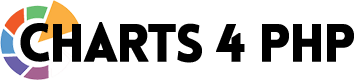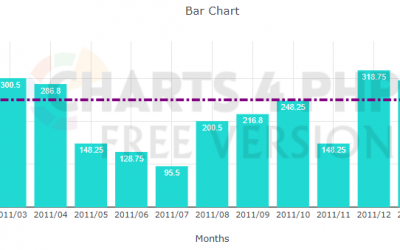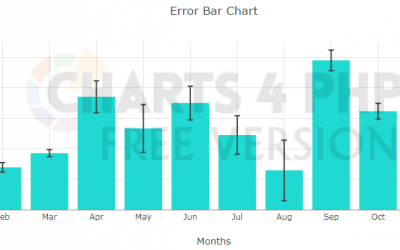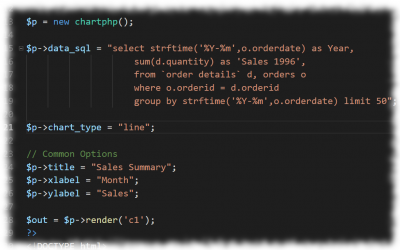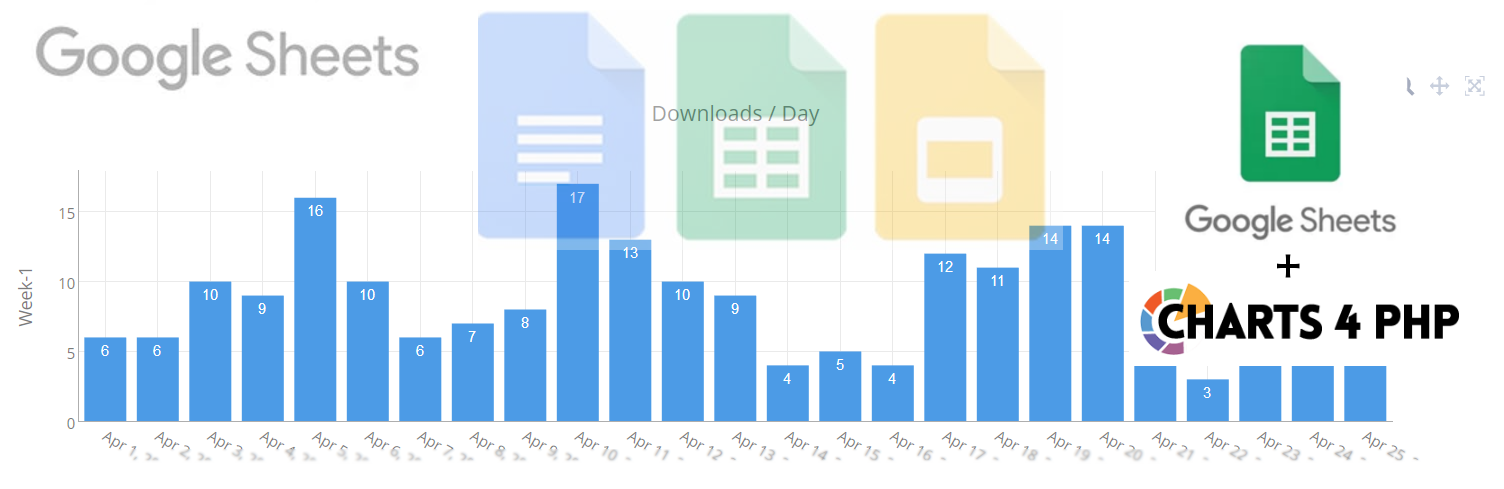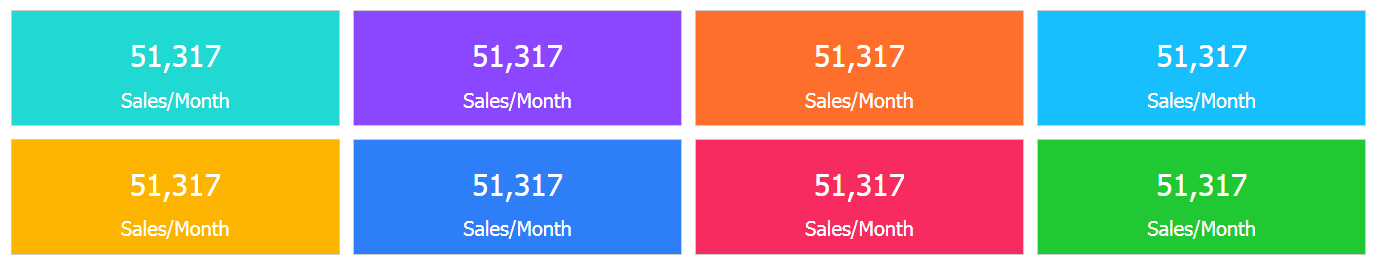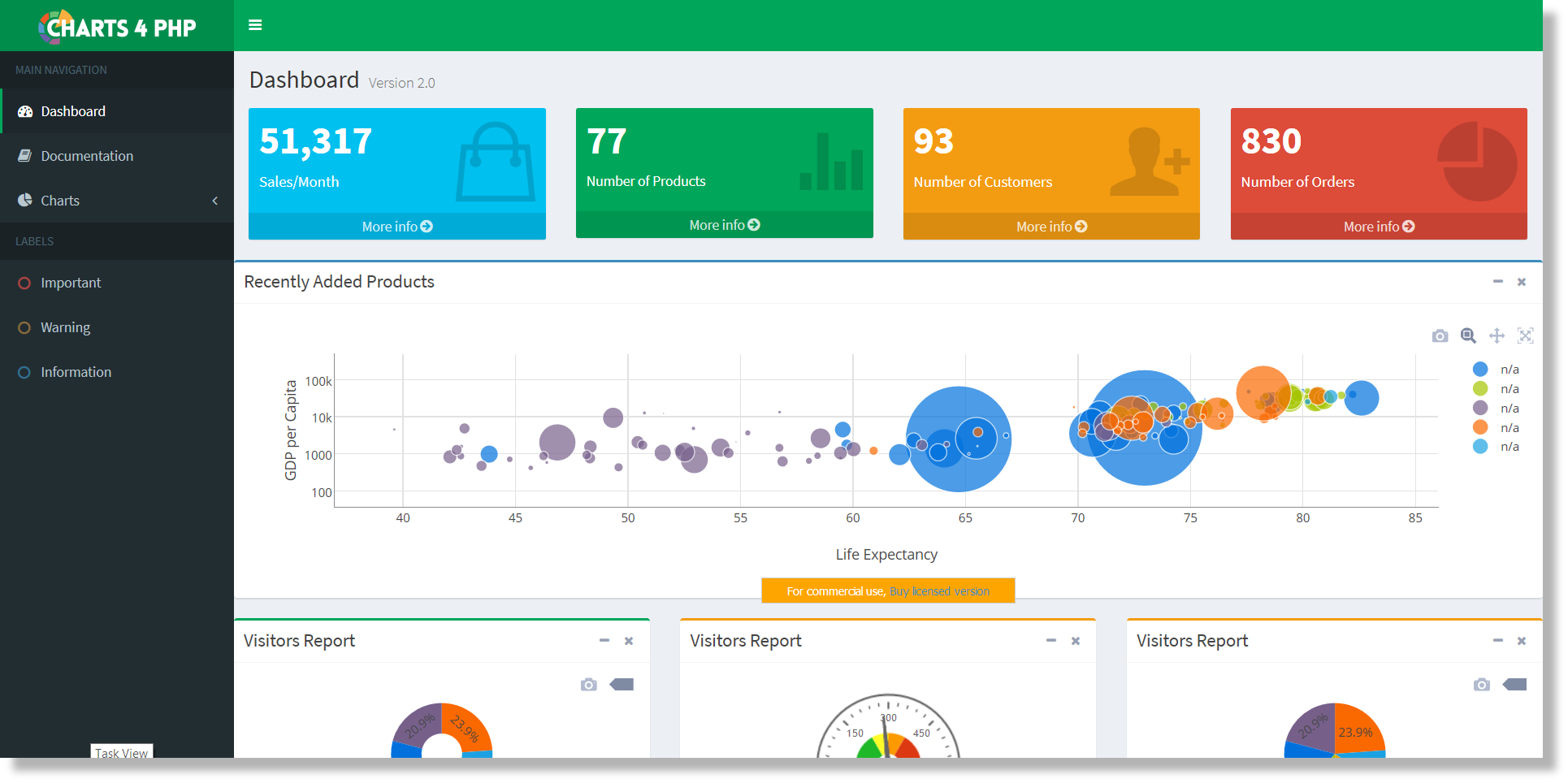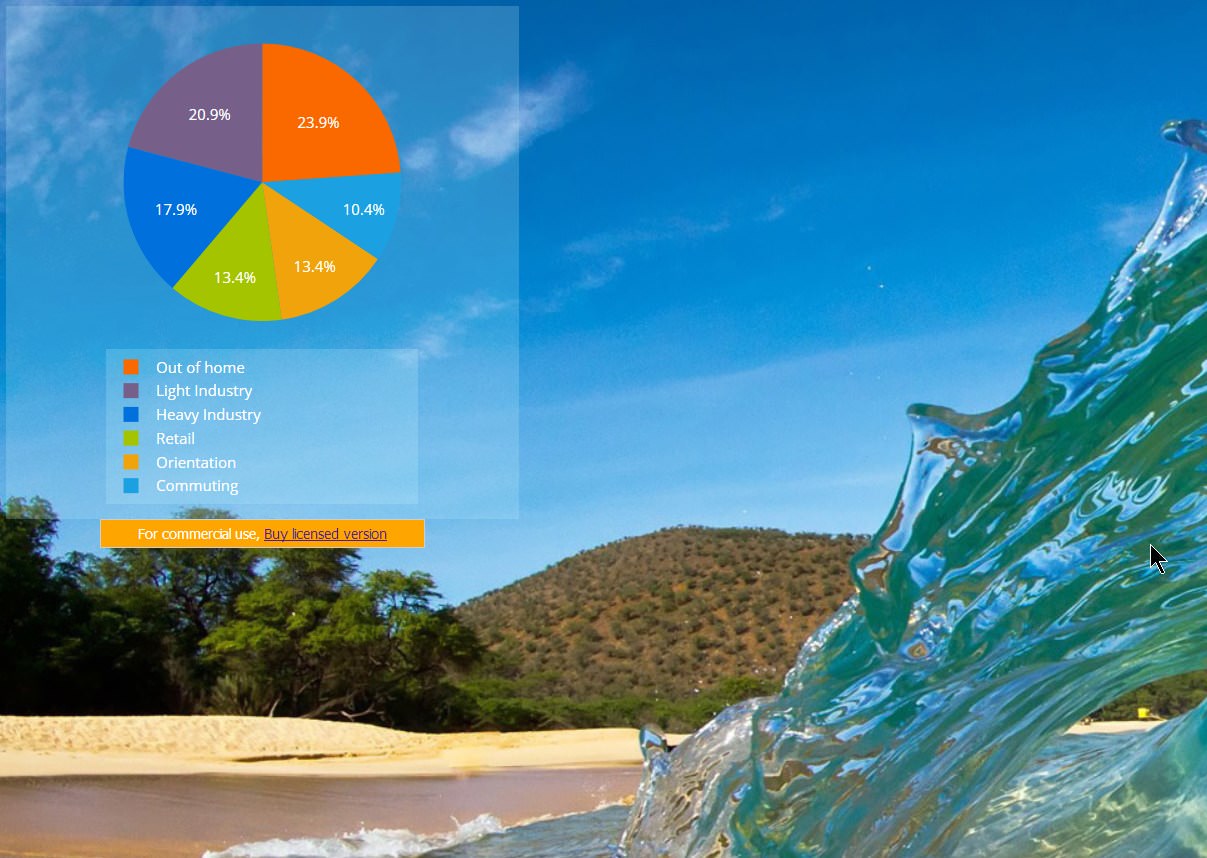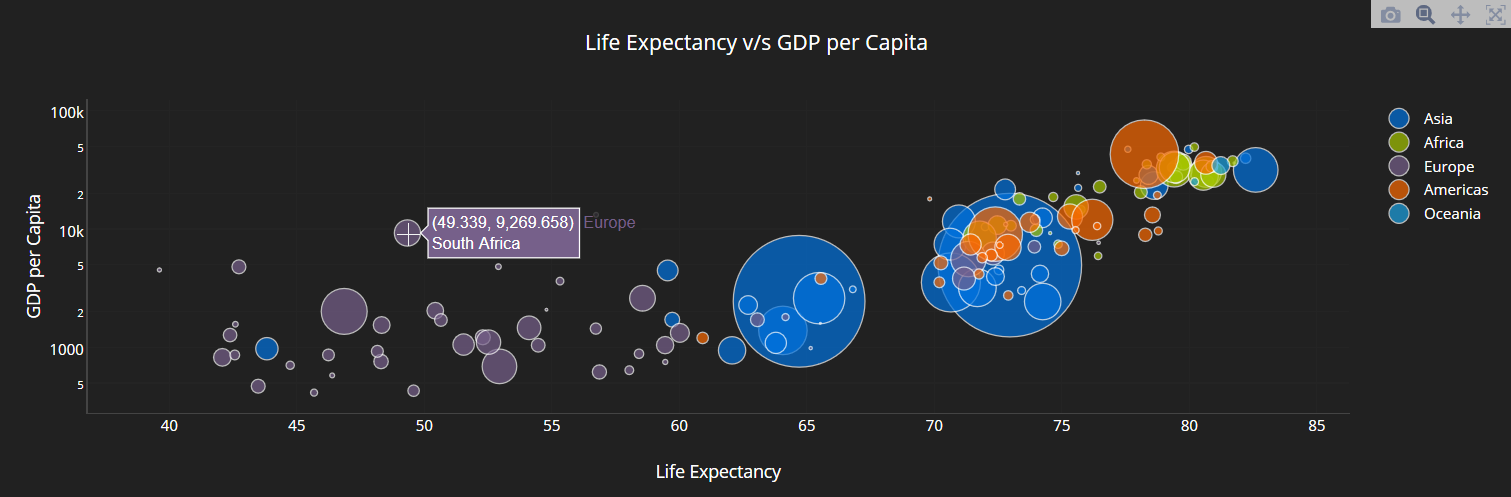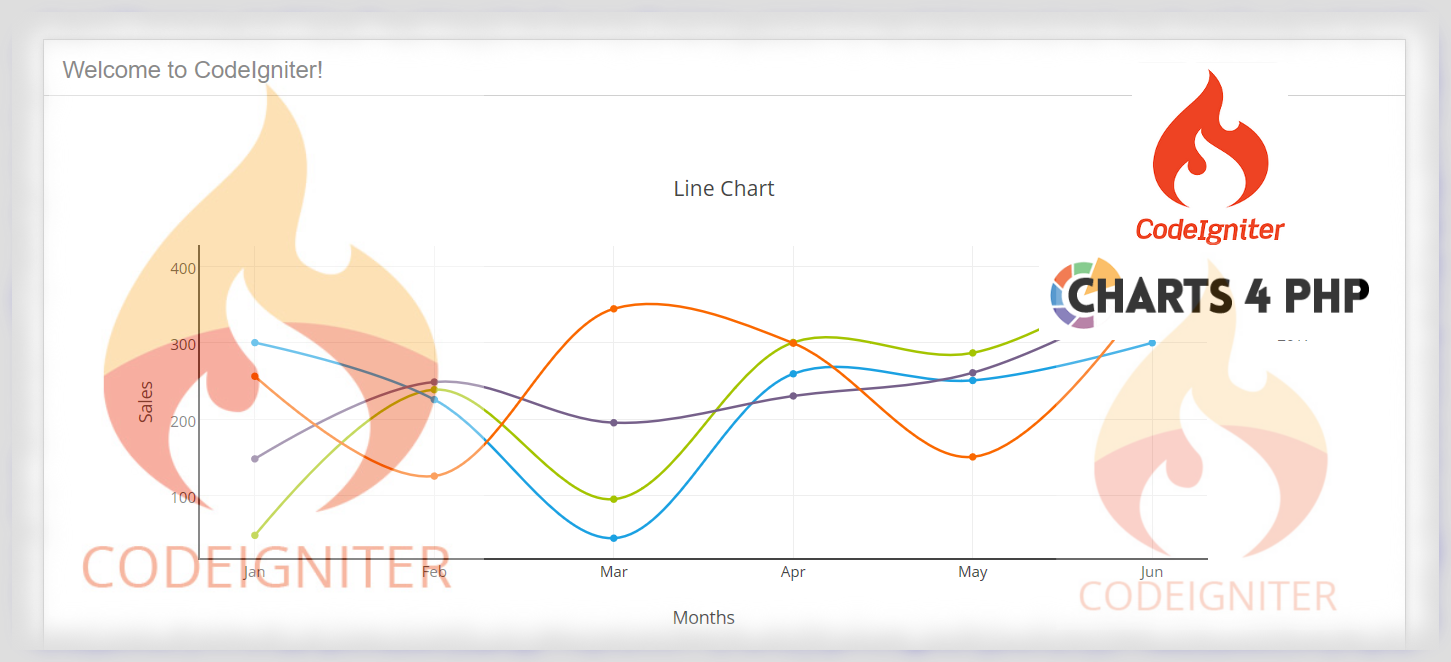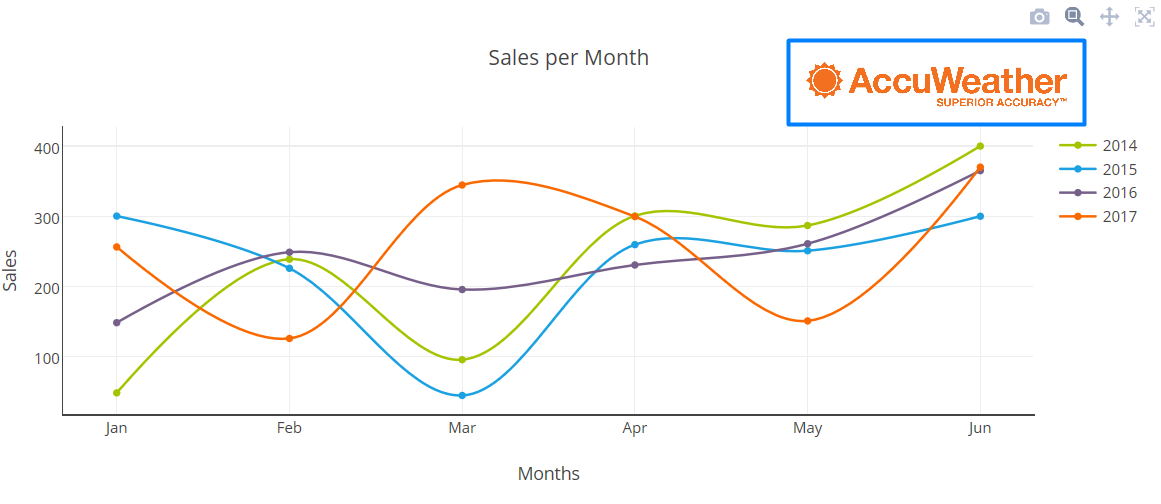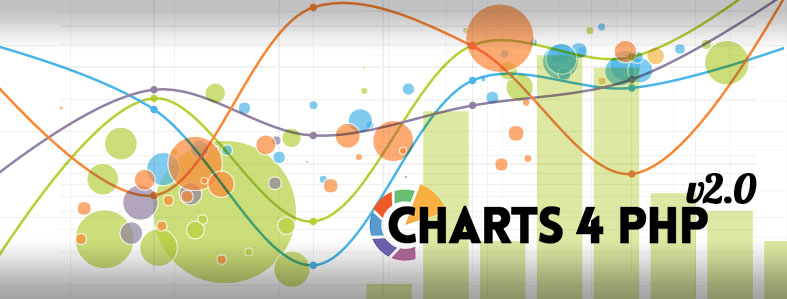Charts 4 PHP - Blog & Updates
HTML5 powered PHP Charts for Web and Mobile devicesAdded Target line support in Bar chart
As Charts4PHP is now supporting target line in bar chart, you can now create the bar chart along with horizontal target lines: Refer documentation for more information and usage. Whats Next: To download latest free version (with limited features), please visit...
read moreCreating a Error Bar chart on Bar chart using PHP
Error bars are graphical representations of the variability of data and used on graphs to indicate the error or uncertainty in a reported measurement. Its really easy to make Error bars graphical representation in chartphp. Step 1: Include Charts 4 PHP Library...
read moreCharts 4 PHP v2.3 Released!
Charts 4 PHP Team has always emphasized on improving the customer experience by making charts more flexible and easy to use. Here are the amazingly new July’s update: 1. Google-Spreadsheet with Charts 4 PHP framework : You can now connect google-spreadsheet and...
read moreConnecting Google Sheets with Charts 4 PHP framework
This article will show you how to connect Google Sheets with Charts 4 PHP framework Step 1: Give permission to access Google Spreadsheet Before proceeding to next step make sure that your google sheet have permission to view : Goto your My Driver folder and right...
read moreKPI Boxes supported now!
A Key Performance Indicator (KPI) is a measurable value that demonstrates how effectively a company is achieving key business objectives. Organizations use KPIs at multiple levels to evaluate their success at reaching targets.You can now add KPI boxes using Charts4PHP...
read moreAdded Line Bar combination chart with multiple axis
As Charts4PHP is now supporting combination chart, you can now create the line and bar combination chart to show multiple values against a single axis range or plots multiple sets of data on a single chart. Refer documentation for more information and usage. Whats...
read moreNew Dashboard Templates
We recently added Chats4PHP pre-integrated Dashboard Templates to quick-start building your corporate business dashboard in no time. It contains usage demos of how to use static & database driven charts in dashboard templates. These Bootstrap templates support...
read moreAdded support for transparent background Charts
With transparent background charts, you can now create much more attractive dashboards by specifying your favorite background image. Charts will become full transparent or translucent based on your configuration. For usage, you can simply set bgcolor property and...
read moreDark Theme Support
We've added great looking dark theme support in our charts. You can now switch between light/dark theme with simple settings. Here are few screenshots: Whats Next: To download latest free version (with limited features), please visit our Download page. For...
read moreCharts4PHP & CodeIgniter Quickstart
We've added a tutorial on how to use Charts4PHP with CodeIgnitor framework. Transcription - I'm going to show you how to integrate Charts4php with Codeigniter framework. - And to save...
read moreCustom Branding: Add your own Logo to Charts
You can now add custom logo to your charts and position them at corners. You can also adjust transparency of the brand logo. You can adjust logo positions to: Top Left Top Right Bottom Left Bottom Right Center and set logo image transparency between (0-1). 1 means...
read moreDatabase Integration
Greetings everyone! As promised, new exciting features are bundled in this release! Now you can integrate database with your charts using simple sql query. Read more to learn about basic steps to integrate database below. First Step is to set database configuration in...
read moreCharts 4 PHP v2.0 Released!
Hello everyone! We're back again with new updates! Charts 4 PHP v2.0 has been released with more exciting features. Create stunning and informative charts & dashboards using our new charting library (based on D3.js). New fresh design with completely re-written...
read moreSocial Network Pages added!
Greetings everyone! Now you can catch our product updates on your favorite social portals! Please follow us on your favorite social network using links in footer....
read more